simPRO - QuickBooks Workforce Integration - SyncEzy Portal User Guide - Adjust Timesheet Listing View
Integration Portal User Guide
simPRO - QuickBooks Workforce Integration - Adjust Timesheet Listing View
The Timesheet listing function displays approved timesheets within a 30 day period for the month prior. For example, the date is December 5th, the timesheets listed will be for November 5th to December 5th.
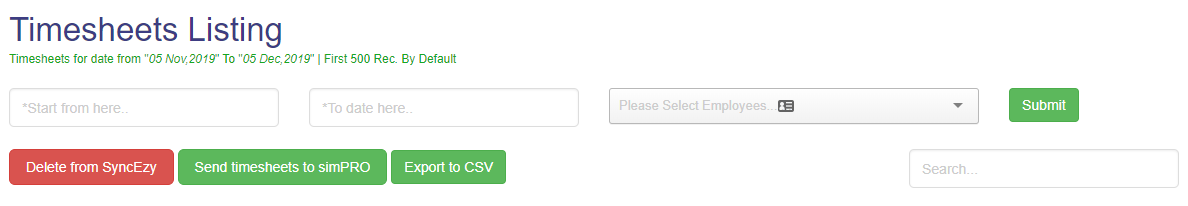
If a timesheet has been fetched but falls outside the default 30 day period, the listing view can be adjusted by entering a new date range.
Related Articles
simPRO - QuickBooks Workforce Integration - SyncEzy Portal User Guide - Fetch Timesheets from QuickBooks Workforce
Integration Portal User Guide simPRO - QuickBooks Workforce Integration - Manual Timesheet Fetch Here’s how it works: once a timesheet is approved, it’s automatically sent to simPRO. If you need to make any changes (such as time allocation or ...simPRO - QuickBooks Workforce Integration - SyncEzy Portal User Guide - Import Jobs/Quotes to QuickBooks Workforce
Integration Portal User Guide simPRO - QuickBooks Workforce Integration - Import Jobs/Quotes to QuickBooks Workforce Another function in the QuickBooks Workforce Sync Portal is an option to selectively import new Jobs and new Quotes. This feature is ...simPRO - QuickBooks Workforce Integration - Common Timesheet Errors
Integration Portal User Guide simPRO - QuickBooks Workforce Integration - Common Timesheet Errors Error Message Cause Resolution Section ID is Missing The timesheet is either missing a cost centre or the cost centre no longer exists in simPRO Update ...simPRO - QuickBooks Workforce Integration - SyncEzy Portal User Guide - Import New Jobs
Integration Portal User Guide simPRO - QuickBooks Workforce Integration - Import New Jobs When you log in, you will see that there are various manual “push” functions. The first of these is Import New Jobs. This function imports any new jobs created ...simPRO - QuickBooks Workforce Integration - SyncEzy Portal User Guide - Archive/Unarchive Jobs/Quotes from Quickbooks Workforce
Integration Portal User Guide simPRO - QuickBooks Workforce Integration - Archive/Unarchive Jobs/Quotes from Quickbooks Workforce